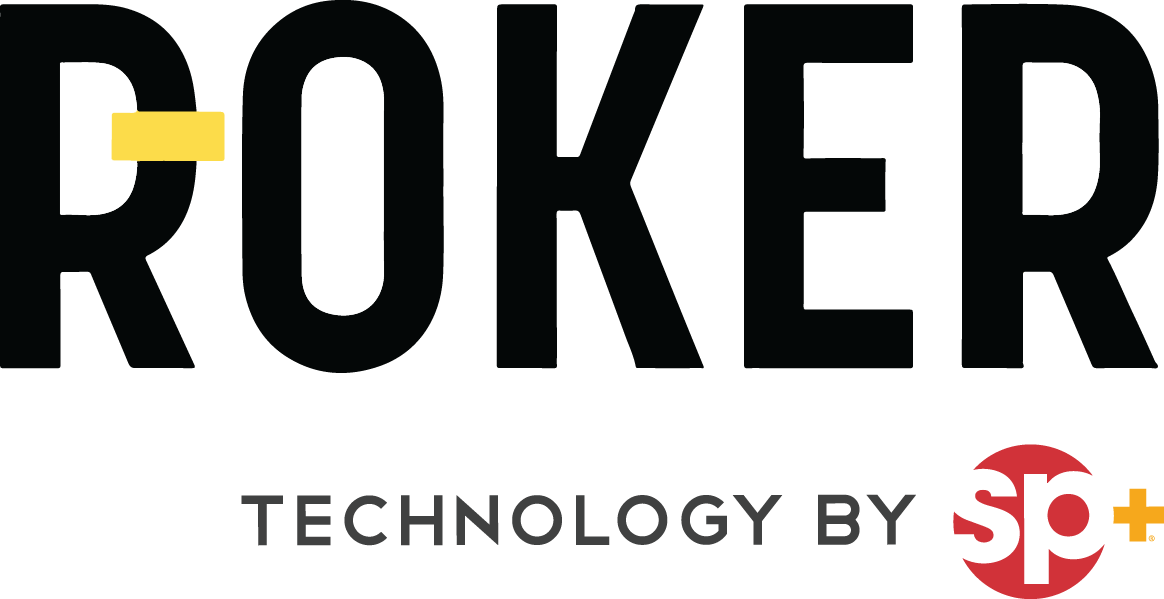While social distancing measures loosen and businesses increase their capacities, policies and procedures to ensure cleanliness and safety in the workplace continue to be top of mind. At Roker, we want to support enforcement officers by keeping them informed on how to best maintain a safe working environment. While washing your hands frequently continues to be encouraged, the World Health Organization (WHO) highly recommends disinfecting commonly used items like our handheld devices. Aside from using them daily, enforcement officers may be sharing these devices amongst themselves. As one of the most common surfaces to carry bacteria, it’s critical that all handheld devices are properly cleaned to uphold the health and safety of your enforcement team.
Here are five easy steps every enforcement officer can follow to disinfect their handheld devices:
Step One: Power off your device and remove the case
Before you begin disinfecting, ensure the device is shut off and unplugged from any cables or chargers and removed from its protective case. Cleaning every angle of the device is crucial.
Step Two: Find the right cleaning solution
It is recommended to find cleaning solutions with at least 70% isopropyl alcohol. It’s the safest cleaning solution to properly disinfect your device without causing any damage. Samsung has confirmed that using Clorox bleach-free disinfecting wipes is also a safe alternative.
While disinfecting your device is top priority, it’s also important that you don’t damage your device. To that end, it is suggested to stay away from solutions with ethyl alcohol or hydrogen peroxide. Additionally, be sure to avoid household cleaners like Windex and aerosol sprays like Lysol as these have potential to damage the ports on your device.
Step Three: Apply the cleaning solution
Before you begin cleaning your device, be sure to use a microfiber lint-free cloth or an alcohol-based wipe. Avoid using paper towels or hand towels as they may leave debris, lint or even cause minor scratches to the screen or camera lens. To avoid damage to your screen, apply the solution to a cloth or wipe rather than directly on the device itself.
Step Four: Disinfect your device
Begin by gently gliding over the front screen, moving around to get all sides and edges. Avoid getting any solution on your camera, speaker or auxiliary ports, as it may seep into the device.
Step Five: Clean the protective case
Once your device is completely dry, don’t forget to clean its protective case. Cleaning your case is crucial as this is the most exposed part of your device. However, depending on what your case is made of, every material requires a different cleaning method.
- Plastic: Soak it in bleach, rinse and dry.
- Rubber or Silicone: Damp cloth with mild soap and water.
- Wood: Damp cloth with water and vinegar.
- Leather: Damp cloth with mild soap and water. Apply a leather conditioner to the case once it’s dry.
At Roker, our goal is to promote productivity and safety in the workplace at all times. As businesses begin to re-open, we encourage enforcement officers to be vigilant, adaptable and abide by the recommended practices set by health and safety officials as we put this pandemic behind us. For more information, visit WHO website for a detailed guideline on how to safely return back to the workplace.